Use diQRcode to generate QR code images directly from your code or the command line. Supported languages are .NET (C# and VB.NET), VBA/VB6 and C/C++, plus a Windows console command-line interface.
Download | BUY NOW! | Licensed users | Documentation | Using in Excel | PDF output | Support | Technical | Acknowledgements | References | Revision history | Contact us
 2021-06-16: Released new diQRcode version 4.0 with support for SVG files and base64 output.
2021-06-16: Released new diQRcode version 4.0 with support for SVG files and base64 output.
The output is either a black and white GIF or ![]() SVG image file or a PDF document.
SVG image file or a PDF document.
Facilities are provided to encode characters in UTF-8 encoding. You can specify various parameters for the output QR code, see Technical info.
“ Simply to thank you for this product! Long time I searched for this functionality for my application in Access and for a real reasonable price. (I found your site by searching for UTF-8 conversion tool! ;)) ”
-Vincent
using diQRcodeNet;
int r = QRcode.CreateGif("hello.gif", "Hello world!");
 Result = file "hello.gif": Default 2 pixels per module, EC level M, margin = 4 modules.
Result = file "hello.gif": Default 2 pixels per module, EC level M, margin = 4 modules.
For more information see .NET programming (C#/VB.NET).
Dim r As Long
r = qrcodeCreateGif("hello.gif", "Hello world!")
For more information see VBA/VB6 programming.
int r;
r = QRCODE_CreateGif("hello41h.gif", "Hello world!", 4, "margin=1", QRCODE_ECC_H);
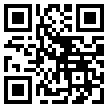 Result = file "hello41h.gif": 4 pixels per module, EC level H, margin = 1 modules.
Result = file "hello41h.gif": 4 pixels per module, EC level H, margin = 1 modules.
For more information see C/C++ programming.
diqrc.exe)
> diqrc hello.gif "Hello world!" Created file 'hello.gif'. > diqrc --ppm=4 --ecc-level=H --margin=1 hello41h.gif "Hello world!" Created file 'hello41h.gif'.
For more information see Command line interface.
Download the Trial Edition of diQRcode for Windows now. The Trial Edition is fully-functional and expires after 60 days. Please read the licence conditions for the Trial Edition.
Most recent production version 4.0.0 compiled 16 June 2021 with basQRcode.bas updated 7 August 2024.
Use either
Either unzip the zip file and run the install.exe program inside it,
or download the exe program directly and run it.
Minimum required operating system is Windows XP-SP2 and above (that is, XP/Vista/W7/W8/W10) or Windows Server 2003 and above.
Trouble installing: If Microsoft Defender Smartscreen gives you a warning, see Unrecognized app error. (TL;DR Click "More info" then "Run anyway"). Check that you see "Publisher: D.I. MANAGEMENT SERVICES PTY LIMITED".
After installing, test by opening a command line window and typing diqrc --help.
You can purchase a licenced version here. (Please make sure you have tested the Trial Edition before purchase and make sure it does what you require.)
Existing licence holders can download the latest Developer Version here.
See the Documentation page.
diqrc --helpIf this fails, re-install the program.
If you are getting error messages like "Cannot find DLL" or similar, please read Using on a 64-bit platform.
qrencodemap.dll uses 'libqrencode' copyright (C) 2006-25 Kentaro Fukuchi <kentaro@fukuchi.org> under a lgpl-2.1 license
(https://fukuchi.org/works/qrencode/).diQRcodeNet.dll using .NET 4.0 (instead of 4.5) for better backwards compatibility.To contact us or comment on this page, please send us a message.
This page first published 4 April 2021. Last updated 10 September 2025.